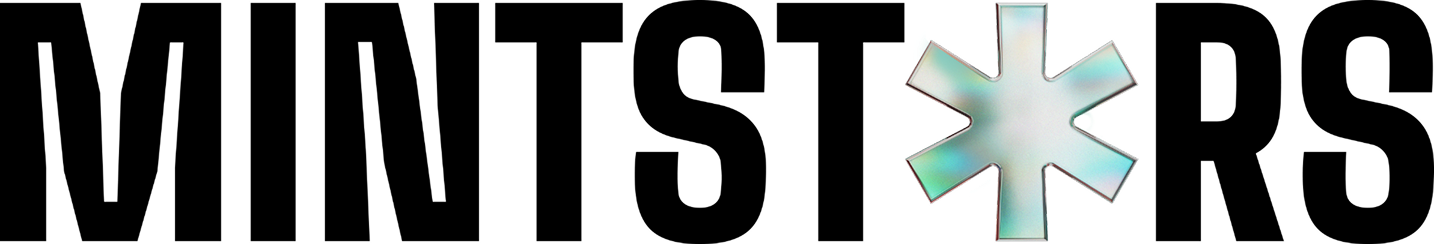How do I add my Payy Virtual Card to Apple Wallet or Google Wallet?
Edited
Open the Payy app and navigate to your Virtual Card.
Tap on the card to view your card details (card number, expiry date, and CVV). Copy or note these details.
Then open Apple Wallet (iPhone) or Google Wallet (Android), select "Add Card" or the "+" icon, choose "Debit or Credit Card," and manually enter your Payy card details.
Once verified, your card will be ready to use for contactless payments.
payy
payouts
withdrawal
creator
virtual card