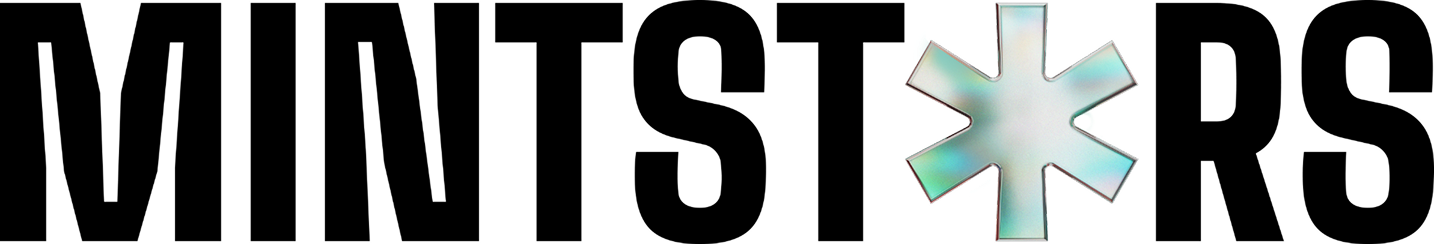Payy FAQ
FAQs for Payy withdrawals
What is Payy Withdrawal?
Payy Withdrawal is your express ticket from earnings to instant spending . It lets you move your MintStars balance into your Payy Virtual Card in min...
Why should I use the Payy Virtual Card?
It's fast, secure, and flexible. You get immediate access to your earnings without waiting for traditional bank transfers, and you can spend your ea...
How do I create a Payy Virtual Card?
You can create a Payy Virtual Card in minutes directly in the Payy app. Simply follow the on-screen steps to verify your identity and activate it. You...
My withdrawal says “Pending” - what does that mean?
When a Payy withdrawal is requested, it's first marked as pending . On desktop, you'll see a QR code that needs to be scanned with your phone to conf...
How do I cancel a withdrawal?
If your withdrawal is still marked as pending , you can cancel it directly from your MintStars dashboard. Once you've confirmed the withdrawal (via Q...
How do I add my Payy Virtual Card to Apple Wallet or Google Wallet?
Open the Payy app and navigate to your Virtual Card. Tap on the card to view your card details (card number, expiry date, and CVV). Copy or note thes...
Are Payy cards FDIC insured?
FDIC insurance is only for bank accounts. With your Payy card, there's no insurance, because there’s no bank - this is self-custody, not a bank accoun...